Electronic refund checks are available to students who receive financial aid in excess of the amount necessary to cover tuition, fees, and room and board charges. Electronic refund checks are also available to students who overpay, receive alternative loans, or withdraw within the first 60% of the term and have a credit balance after all adjustments to tuition and financial aid have been processed.
Federal Student Financial Aid regulations require that the University refund any financial aid funds that are credited to a student’s account in excess of the cost of tuition, fees, and room and board. The date that electronic refund checks are issued each term varies based upon the Federal Regulations for refunding Title IV aid. The refund disbursement dates for the fall and spring terms are typically two-three weeks from a term begin date. The refund dates for the summer terms depend on the start date of the course(s) for which you are enrolled. If financial aid is awarded after the start date of the term in the fall and/or spring terms or the start date of your course(s) in the summer terms, an electronic refund check will be issued within 7 to 14 days of the award being applied to your student account.
Bank account information must be entered in Hornet Hub 3 weeks prior to the start of the term. In order to receive an electronic refund check, students must log in to Hornet Hub and enter your bank account information following these steps:
- Log in to Hornet Hub
- Select “Banking Information” from the main menu
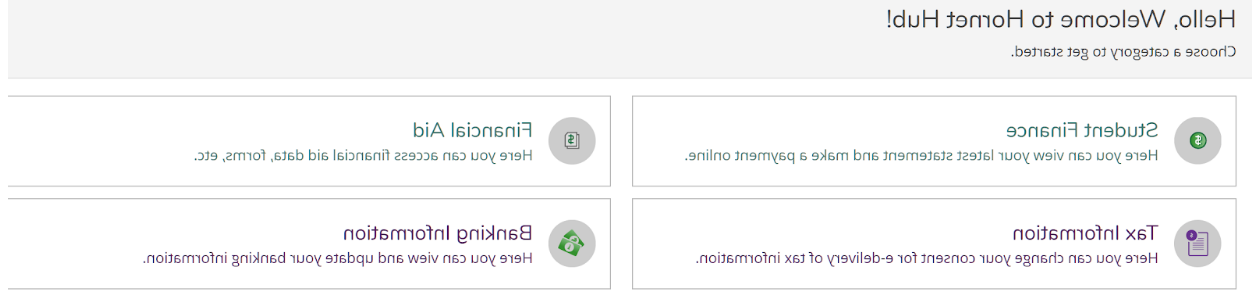
- On the Banking information page:

- Select “Add an Account” to either enter banking information for the first time or to replace/update banking information you previously entered. When updating current banking information, you do not overwrite the existing banking information, you must “Add an Account.”
- When you select “ Add an Account” a pop window will open requiring that you confirm previously entered banking information for your work study paychecks or refunds & reimbursements. You must confirm before proceeding.After confirming the bank account information, you will land on this page. You can select to have this bank account be active for Payroll and/or Refunds & Reimbursements. If you do not need to update bank account information for your work study paychecks, only select Activate for Refunds & Reimbursements.
- When you select Activate for Refunds & Reimbursements, it will show as green and display the effective date for the banking information you are entering.
- Select Next
- You will be prompted to enter bank information (bank routing number and bank account number), if you do not have checks you can obtain this information either by looking at your bank account statement or requesting direct deposit information from your bank.
- You must enter United States banking information, we can not issue direct deposits to international bank accounts.
- You will then agree to the terms and conditions and submit.
- Your account will show as not verified after you submit your banking information. Shenandoah University verifies this information within 7 to 10 business days.



